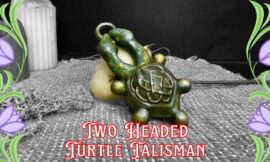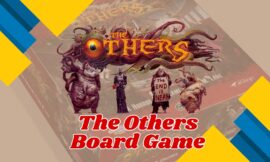Stardew Valley offers players endless possibilities for customizing their farms. However, planning the perfect layout can be tricky without the right tools. The Stardew Farm Planner is a game-changing resource that allows players to design their farm layouts before actually building them in the game. Whether you’re a beginner or a seasoned farmer, this guide will help you master the Stardew Farm Planner and create an efficient, aesthetically pleasing farm. Below, we’ll dive into the best strategies and features to make the most out of this powerful tool.
5 Powerful Tips to Get Started with Stardew Farm Planner
The Stardew Farm Planner is user-friendly, but there are some key tips to keep in mind when you’re just getting started:
- Start with a Blank Canvas: Before diving into details, clear the canvas and think about what kind of farm you want. Do you prioritize crops, animals, or aesthetics? The Planner helps you visualize your goals.
- Focus on Crop Efficiency: Plan crop fields close to your farmhouse or sheds. This reduces the time spent walking and maximizes farming efficiency.
- Plan for Sprinklers: Watering crops manually can be a time drain. When using the planner, map out where you’ll place sprinklers to ensure optimal coverage.
- Incorporate Pathways: Don’t forget to include paths for easier navigation. This will save time when moving between crops, barns, and buildings.
- Leave Space for Future Expansion: Don’t overcrowd your farm from the beginning. Ensure there’s space to add more barns, sheds, and crops as you progress.
By keeping these tips in mind, you’ll have a strong foundation for designing an efficient farm layout using the Stardew Farm Planner.
How to Use Stardew Farm Planner for the Perfect Farm Layout
Using the Stardew Farm Planner tool is easy. Follow this step-by-step guide to get started:
- Visit the Planner Website: Start by navigating to the Stardew Farm Planner website. This tool allows you to select different farm maps, choose buildings, and place crops, paths, and more.
- Select Your Farm Layout: Choose the layout type that matches your farm in the game. Whether you’re working with the standard farm or a specialty farm like the forest or beach layout, the planner will have options for each type.
- Drag and Drop Buildings: The interface is drag-and-drop, so you can easily move barns, silos, chicken coops, and other structures to different areas of the farm.
- Use Layers: The planner includes layers, which allows you to manage different aspects of your farm separately, such as paths, crops, and trees. This makes it easy to switch between items without confusion.
- Save and Share: Once you’re happy with your farm design, save your layout. You can also share it with the Stardew Valley community for feedback or inspiration.
This tool is a must-have for anyone looking to create the perfect farm layout in Stardew Valley.
Best Features of the Stardew Farm Planner Tool
The Stardew Farm Planner comes loaded with features that make planning your farm efficient and fun. Here are some of the best features:
- Customizable Layouts: Choose from a wide variety of farm layouts and designs to match your in-game farm.
- Pre-built Objects: Easily drag and drop buildings, crops, and paths to experiment with different designs.
- Interactive Tools: It allows you to plan for crop rotation, irrigation systems, and animal placements.
- Layer Functionality: Manage various farm elements like trees, paths, and crops without cluttering your design.
- Community Sharing: Share your farm design with other players and explore layouts created by the community for inspiration.
These features make the Stardew Farm Planner an essential tool for optimizing your farm layout.
Optimizing Your Stardew Valley Farm Layout for Maximum Efficiency
Efficiency is key when it comes to farming in Stardew Valley. With the Stardew Farm Planner, you can optimize your farm to get the most out of your resources. Here are some ways to maximize your farm’s efficiency:
- Crop Placement: Group your crops in areas where you can place sprinklers effectively. The planner helps you measure distances to ensure each crop is watered without wasting space.
- Animal Management: Plan barns and coops near crop fields or other important areas so you can feed your animals quickly, without losing too much time walking.
- Tool Sheds: Place sheds close to crop fields for easy access to tools, preserving time and energy for more productive tasks.
Using these techniques, you’ll find yourself saving time and resources, allowing you to focus more on building relationships or mining in the game.
Beginner’s Guide to Efficient Farm Planning in Stardew Valley
For beginners, the Stardew Farm Planner can seem overwhelming at first. Here’s a guide to get started efficiently:
- Select the Right Farm Type: Beginners should start with the standard or forest farm, as these offer the most balanced farming experience.
- Prioritize Essential Buildings: Early in the game, focus on adding silos, barns, and a well to your farm. You can always expand later.
- Plan Crop Cycles: Use the planner to arrange your farm layout according to crop growth cycles. This will help you rotate crops seasonally for maximum profit.
- Map Out Paths: Plan paths early to prevent disorganization as your farm grows.
By following this beginner’s guide, you can create a functional and profitable farm right from the start.
Why Stardew Farm Planner is Essential for Stardew Valley Players
The Stardew Farm Planner is an invaluable tool for any Stardew Valley player, whether you’re just starting out or have been playing for years. Here’s why:
- Prevents Wasted Time: Instead of trial and error in-game, you can plan out your farm design in advance and make adjustments before committing to a layout.
- Maximizes Farm Space: You can utilize every inch of your farm effectively by pre-planning where to place crops, barns, and other structures.
- Customizable Designs: The planner gives you creative freedom to design a farm that matches your vision, whether that’s for efficiency or aesthetics.
How to Avoid Common Mistakes When Using the Stardew Farm Planner
Even with the Stardew Farm Planner, there are a few common mistakes that players tend to make. Here’s how to avoid them:
- Overcrowding: Don’t pack too many buildings close together. Leave room for expansion and pathways to prevent traffic jams.
- Ignoring Sprinkler Coverage: Failing to plan for sprinklers can lead to inefficient watering setups. Make sure to map out sprinkler placement for full crop coverage.
- Forgetting About Aesthetics: While efficiency is key, remember that Stardew Valley is also about creating a beautiful farm. Balance utility with visual appeal.
Avoiding these mistakes will help you create a farm that is both functional and attractive.
How to Incorporate Mods with the Stardew Farm Planner
If you’re using mods in Stardew Valley, you may wonder how they integrate with the Stardew Farm Planner. While the default planner doesn’t support all mods directly, there are ways to work around this:
- Manually Adjust the Layout: For mods that add new buildings or items, you can use similar pre-built assets in the planner to estimate their placement. For example, if your mod includes a custom barn, you can place a standard barn in the planner and adjust accordingly in the game.
- Check for Community Updates: The Stardew Valley community is constantly updating the planner with mod support. Check online forums or the planner’s website for updates that include popular mod integrations.
By manually adjusting or seeking community updates, you can use the Stardew Farm Planner even with a modded game, ensuring a seamless planning experience.
For more exciting blogs, visit our homepage Magzineco.
FAQs on Stardew Farm Planner and Layout Optimization
- How do I use the Stardew Farm Planner?
You can use the Stardew Farm Planner by visiting their website, selecting your farm layout, and dragging and dropping buildings, crops, and pathways to design your farm. - Is the Stardew Farm Planner free to use?
Yes, the Stardew Farm Planner is free and accessible to all Stardew Valley players. - Can I share my Stardew Farm design with others?
Yes, you can save your design and share it with others through the planner’s sharing function. - Does the planner include all farm layouts?
The planner supports all farm types available in Stardew Valley, including standard, riverland, forest, hilltop, wilderness, and beach farms. - What’s the best farm layout for beginners?
Beginners should consider starting with the standard or forest farm layouts, as these are more balanced and easier to manage. - Can I use the planner on mobile?
While the planner is primarily web-based, it can be accessed via mobile browsers. - How do I optimize sprinkler placement using the planner?
The planner includes grid markers to help you measure sprinkler coverage and ensure that all crops are watered efficiently. - What should I prioritize when using the planner?
Prioritize essential buildings like silos and barns early in the game, and plan out crops and paths for future expansion. - Can I plan crop rotations with the farm planner?
Yes, the planner allows you to organize crops by season, helping you rotate crops for maximum profitability. - Does the farm planner include mod support?
Some custom mods may not be reflected in the default planner, but the tool supports a wide variety of farm layouts and items.
Conclusion: How Stardew Farm Planner Can Help You Create the Perfect Farm
The Stardew Farm Planner is an essential tool for anyone serious about creating an efficient, beautiful, and profitable farm in Stardew Valley. By planning your layout, optimizing crop placement, and avoiding common mistakes, you can save time and enjoy the game more fully. Whether you’re a beginner or an expert, the Stardew Farm Planner will help you design the farm of your dreams.