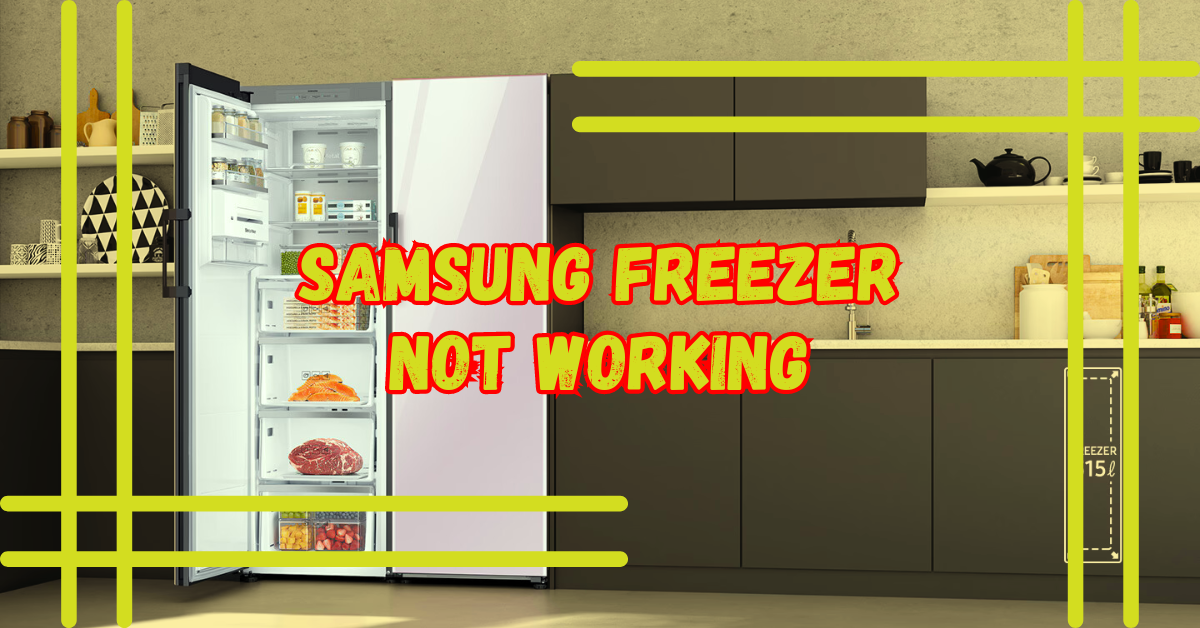Is your Samsung freezer not working and you can’t figure out why? A non-functioning freezer can disrupt your daily routine and cause food spoilage, especially if the issue is not addressed quickly. In this guide, we’ll walk you through common causes of Samsung freezer problems, how to troubleshoot them, and when to call a professional. With the right information, you can save time and avoid costly repairs.
1. Common Causes of Samsung Freezer Not Working
There are several reasons why your Samsung freezer may stop working or fail to cool properly. Below are the most frequent causes:
- Incorrect Temperature Settings: If the temperature isn’t set correctly, the freezer won’t maintain the required cold level.
- Blocked Air Vents: Blocked vents prevent airflow, leading to cooling issues.
- Faulty Thermostat or Temperature Sensor: A malfunctioning thermostat can prevent the freezer from maintaining consistent temperatures.
- Power Supply Problems: Loose connections or power issues may stop the freezer from working entirely.
- Condenser Coils Covered in Dust: Dirty coils can reduce the freezer’s cooling efficiency.
- Freezer Overloaded with Food: Too much food can block airflow and reduce cooling performance.
- Compressor Issues: If the compressor fails, the freezer won’t cool properly, even if it’s running.
2. How to Troubleshoot a Samsung Freezer Not Working
If your Samsung freezer is not freezing or cooling as expected, follow these troubleshooting steps before calling a repair technician:
Step 1: Check and Adjust the Temperature Settings
- Ensure the freezer’s temperature is set to 0°F (-18°C).
- Avoid frequently opening the door, as it affects cooling performance.
Step 2: Ensure Proper Airflow Inside the Freezer
- Check that air vents are not blocked by food items.
- Leave space between items for air circulation.
Step 3: Inspect the Power Supply and Connections
- Make sure the freezer is properly plugged in and receiving power.
- Check the circuit breaker to ensure it hasn’t tripped.
Step 4: Clean or Replace Condenser Coils
- Dirty coils prevent heat from escaping, which affects cooling.
- Clean the coils with a brush or vacuum every six months.
Step 5: Resetting Your Samsung Freezer
- Hold down the power button for 10-15 seconds to perform a reset.
- After resetting, wait 24 hours to see if the problem resolves.
3. Advanced Fixes for Persistent Issues
If basic troubleshooting doesn’t work, try these more advanced fixes:
Diagnosing the Compressor Problems in Samsung Freezers
- Listen for unusual noises from the compressor.
- If the compressor isn’t running or making clicking sounds, it may need replacement.
What to Do If the Freezer Fan Stops Spinning
- Open the freezer and check if the fan is working.
- If the fan is not spinning, it could be blocked or need a replacement.
When to Replace the Freezer Thermostat
- Test the thermostat with a multimeter for continuity.
- If it fails, replace it to restore proper cooling.
4. How to Reset a Samsung Freezer Correctly
Resetting your freezer can help resolve many software glitches. Follow these steps to reset your Samsung freezer:
- Unplug the freezer from the power outlet.
- Wait for 5-10 minutes to allow it to discharge.
- Plug the freezer back in and hold the power button for 10 seconds.
- Set the temperature to 0°F and monitor its performance for 24 hours.
5. Samsung Freezer Not Cooling but Fridge is Working: What to Do?
This is a common issue in many Samsung models. If the freezer isn’t cooling but the fridge works, follow these tips:
- Check for Ice Buildup: Frost can block vents and stop cold air from reaching the freezer.
- Inspect the Evaporator Fan: Make sure the fan that distributes cold air is working.
- Test the Temperature Sensor: A faulty sensor may cause uneven cooling between the fridge and freezer.
6. Quick DIY Tips to Fix Your Samsung Freezer
These DIY tips can often restore your freezer’s functionality:
- Check for Ice Buildup: If frost blocks the vents, defrost the freezer to restore airflow.
- Don’t Overload the Freezer: Leave space for air circulation.
- Keep the Door Seals Clean: Dirty or damaged seals can let warm air in.
- Regular Cleaning: Wipe down the interior and clean the coils to maintain efficiency.
7. When to Call a Professional Repair Service
If you’ve tried all the troubleshooting steps and the freezer is still not working, it’s time to call a professional. Here are signs you may need expert help:
- The compressor isn’t working or makes strange noises.
- The freezer leaks water or has frost buildup.
- There are error codes on the control panel.
8. Preventive Maintenance Tips for Samsung Freezer
Follow these maintenance tips to keep your Samsung freezer running efficiently:
- Clean the Coils Regularly: Dust reduces cooling performance.
- Inspect the Door Seals: Replace them if they are damaged or loose.
- Defrost the Freezer Periodically: This prevents frost buildup.
- Avoid Overloading the Freezer: Keep airflow unrestricted.
9. Why Is My Samsung Freezer Making Strange Noises?
If your Samsung freezer is not working as expected and making unusual sounds, it could indicate a deeper issue. Here are some common noises and what they mean:
- Buzzing Sound: The compressor makes a slight buzzing sound during normal operation, but if the noise gets louder, it may indicate a faulty compressor or motor.
- Clicking Noise: This often means the compressor is struggling to start. This issue could be related to a defective relay or power supply problem.
- Rattling Sound: Items inside the freezer may be loosely placed, or a fan blade might be hitting an obstruction.
- Humming Sound with No Cooling: This could signal a blocked fan or a failing motor.
How to Fix It:
- Reorganize Items: Make sure no objects are blocking the air vents.
- Inspect the Fan Blades: Ensure the fan rotates freely without obstruction.
- Call a Technician: If the noise comes from the compressor, it may need to be replaced.
10. Samsung Freezer Not Defrosting Properly: Causes and Fixes
If your Samsung freezer is not defrosting as it should, ice buildup can block airflow, making the freezer unable to maintain the right temperature. Here are the most likely causes:
- Faulty Defrost Timer: The defrost cycle may not activate if the timer is malfunctioning.
- Broken Defrost Heater: If the heater doesn’t work, frost will accumulate and block the vents.
- Clogged Drain Line: A blocked drain prevents melted ice from exiting, causing frost to build up.
How to Fix Defrost Issues:
- Inspect the Defrost Timer: Replace it if it’s not working.
- Check the Heater for Continuity: Use a multimeter to confirm if the heater is functioning.
- Clean the Drain Line: Use warm water to flush out clogs.
11. Samsung Freezer Not Working After a Power Outage: What to Do?
After a power outage, your Samsung freezer may not work properly due to control board glitches or voltage surges. Follow these steps to get it back in working order:
How to Reset Your Freezer After a Power Outage:
- Unplug the Freezer: Leave it unplugged for 5-10 minutes to allow the system to reset.
- Inspect the Control Panel: Check for error codes. Refer to the user manual to interpret the codes.
- Check the Circuit Breaker: Make sure the breaker hasn’t tripped.
- Set the Temperature: After plugging it back in, adjust the temperature to 0°F and monitor its performance.
If the freezer still doesn’t work, the control board or compressor might have been damaged by the power surge. You may need a professional repair service.
12. Why Is My Samsung Freezer Leaking Water?
Water leakage is a common problem in freezers, especially when drain lines are clogged or temperature fluctuations cause condensation. Here’s how to identify the source of the leak:
Common Causes of Water Leaks in Freezers:
- Blocked Defrost Drain: If the drain is clogged, melted ice has nowhere to go, leading to puddles inside or beneath the freezer.
- Damaged Door Seals: Worn-out seals can allow warm air to enter, resulting in excessive condensation.
- Tilted Position: If the freezer isn’t level, water might not flow to the drain properly.
How to Fix Water Leaks:
- Unclog the Drain Line: Use a turkey baster with warm water to flush out debris.
- Replace the Door Seals: Check for any gaps or cracks, and install new seals if necessary.
- Adjust the Freezer’s Position: Make sure the freezer is on a level surface to prevent water from pooling.
13. How Long Should a Samsung Freezer Last?
Samsung freezers, like other home appliances, are built to last. However, proper maintenance plays a huge role in determining their lifespan. Here’s a breakdown of what to expect:
- Average Lifespan: A well-maintained Samsung freezer should last between 10 to 15 years.
- Signs It’s Time to Replace Your Freezer:
- It frequently stops working or requires expensive repairs.
- It consumes more electricity than usual (higher utility bills).
- It no longer maintains a consistent temperature.
How to Extend the Life of Your Samsung Freezer:
- Perform regular cleaning and defrosting.
- Replace damaged parts promptly, such as door seals or thermostats.
- Avoid overloading the freezer to maintain proper airflow.
14. Why Regular Maintenance is Essential for Samsung Freezers
Routine maintenance is crucial to ensure that your Samsung freezer works efficiently for many years. Neglecting maintenance can lead to unnecessary breakdowns and high repair costs.
Key Maintenance Tasks to Keep Your Freezer Running Smoothly:
- Clean the Condenser Coils: Dust buildup reduces cooling efficiency.
- Inspect the Door Seals: Replace worn-out seals to prevent cold air from escaping.
- Defrost the Freezer When Needed: Prevent ice buildup that can block airflow.
- Monitor Temperature Settings: Make sure the temperature stays at 0°F for optimal freezing.
By following these simple maintenance steps, you can prevent most freezer issues and enjoy efficient performance for years.
Visit Samsung’s official support page for more troubleshooting tips and repair options.
Conclusion: Final Thoughts on Samsung Freezer Problems
A non-working Samsung freezer can be frustrating, but with the right troubleshooting steps, many problems can be resolved without professional help. Start by checking the temperature settings, power supply, and airflow. If these steps don’t solve the issue, try advanced fixes like checking the compressor or thermostat. Regular maintenance and cleaning will help keep your freezer running smoothly for years.
For more exciting blogs, visit our homepage Magzineco.
FAQs: Your Top Questions Answered
- Why is my Samsung freezer not freezing properly?
It could be due to incorrect temperature settings, blocked air vents, or dirty coils. - How do I know if my freezer’s thermostat is faulty?
Use a multimeter to test the thermostat for continuity. - What is the ideal temperature for a Samsung freezer?
Set the temperature to 0°F (-18°C) for optimal performance. - How do I reset my Samsung freezer?
Unplug it for 5-10 minutes, then hold the power button for 10 seconds. - Can a power outage affect my Samsung freezer’s performance?
Yes, a power surge or outage can reset the controls. - How often should I clean the condenser coils?
Clean them every six months for best performance. - What should I do if the freezer fan isn’t working?
Check for obstructions and replace the fan if necessary. - Is it normal for the freezer to make strange noises?
Unusual noises can indicate compressor or fan issues. - How long does it take for the freezer to cool after a reset?
It can take up to 24 hours to stabilize. - When should I replace my Samsung freezer?
If the freezer frequently breaks down or repair costs are high, it may be time for a replacement.