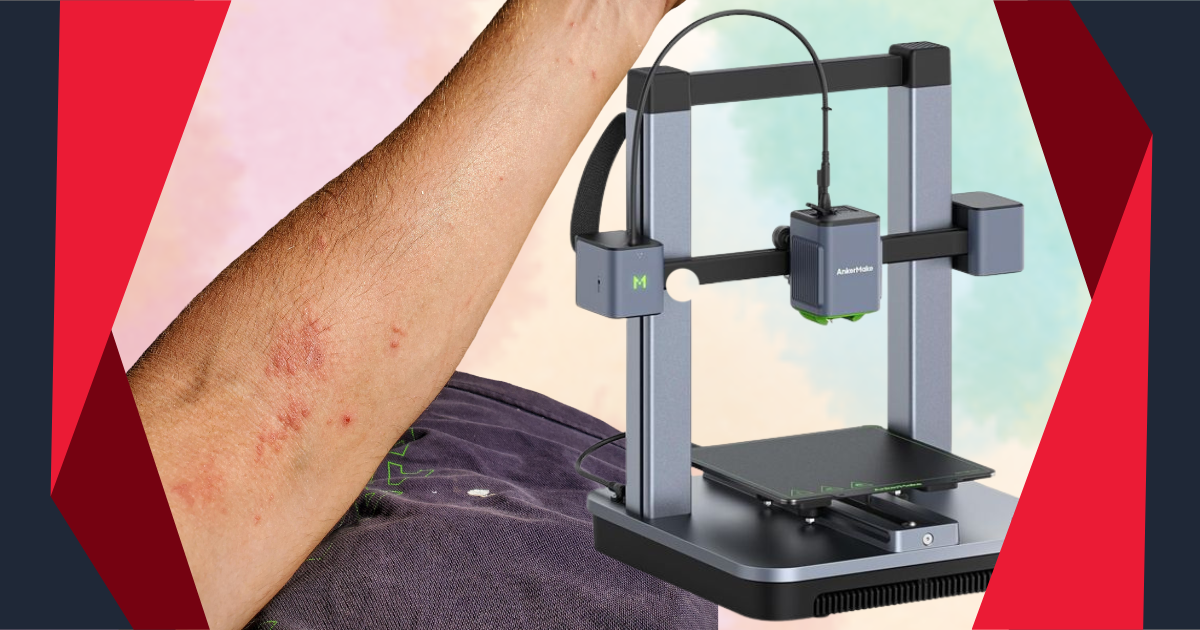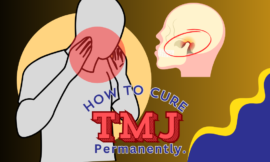3D printing technology has revolutionized manufacturing, education, and home crafting. However, along with its growing popularity, health concerns related to 3D printer allergies have emerged. People working with 3D printers can experience allergic reactions, mainly due to exposure to fumes emitted from the printing process. In this article, we will explore the potential health risks, causes, and symptoms of 3D printer allergy, and provide safety measures to prevent allergic reactions.
10 Common Symptoms of a 3D Printer Allergy You Should Know
Exposure to 3D printer fumes and particulate matter can lead to various allergy symptoms. Recognizing these signs early can help in preventing more severe health complications. Here are 10 common symptoms associated with 3D printer allergies:
- Coughing and throat irritation
- Wheezing or shortness of breath
- Itchy, watery eyes
- Nasal congestion and sneezing
- Skin rashes or hives
- Headaches or migraines
- Dizziness or nausea
- Fatigue or lethargy
- Tightness in the chest
- Asthma-like symptoms
These symptoms often arise due to prolonged exposure to the fumes emitted from heated filaments. If you experience any of these symptoms after using a 3D printer, it could be a sign of a 3D printer allergy.
Understanding 3D Printer Health Risks: How Dangerous Are Filament Fumes?
Many people wonder just how dangerous the fumes from 3D printers really are. When filaments are heated during the printing process, they release volatile organic compounds (VOCs) and ultrafine particles (UFPs) into the air. These emissions can negatively impact air quality, especially in poorly ventilated spaces.
The health risks associated with 3D printing primarily come from inhaling these fumes. Different filament types, like ABS (Acrylonitrile Butadiene Styrene) and PLA (Polylactic Acid), release various levels of VOCs, with some being more harmful than others. Studies have shown that inhaling these particles can cause respiratory irritation and long-term lung issues, especially for people with pre-existing conditions like asthma or other respiratory sensitivities.
3D Printer Filament Types and Their Emissions:
- ABS: Known to release more harmful VOCs like styrene, which is classified as a potential carcinogen.
- PLA: Considered safer but can still emit particles that may trigger allergic reactions.
- Nylon: Releases caprolactam fumes, which are known to cause eye and respiratory irritation.
What Causes 3D Printer Allergy? Filament Types and Their Health Effects
The primary cause of a 3D printer allergy stems from exposure to the fumes and particles emitted by various filament types. Each filament type behaves differently when heated, releasing specific chemicals into the air that can trigger allergic reactions or worsen existing respiratory issues.
Common Filament Types and Their Effects:
- ABS (Acrylonitrile Butadiene Styrene): Known to emit higher levels of styrene, a substance that can cause headaches, dizziness, and even respiratory issues. Those with sensitive lungs or pre-existing conditions like asthma might experience heightened allergic reactions to ABS fumes.
- PLA (Polylactic Acid): While PLA is considered safer as it is plant-based, it can still emit lactide particles, which may trigger mild respiratory discomfort, especially in poorly ventilated environments.
- Nylon: Nylon filaments release caprolactam fumes, known to cause respiratory irritation, itchy eyes, and allergic reactions. Nylon filaments are often associated with higher risks due to the stronger fumes they release.
For individuals sensitive to chemicals or with a history of allergies, using filaments like ABS and Nylon in poorly ventilated spaces can increase the likelihood of developing 3D printer allergies.
How to Prevent Allergies from 3D Printing: Safety Measures and Tips
Preventing allergies related to 3D printing largely depends on the type of filament you use and the safety precautions you take while printing. Below are essential tips to minimize health risks and prevent allergic reactions:
- Ventilation: Always use 3D printers in a well-ventilated area. Ensure the room has proper airflow to reduce the concentration of VOCs and UFPs in the air. If possible, install an air purifier with HEPA filters to capture these particles.
- Choose Safer Filaments: Opt for filaments with lower emissions, such as PLA, and avoid more harmful filaments like ABS and Nylon when possible. Read the manufacturer’s safety guidelines for any specific hazards.
- Enclosures: Use an enclosed 3D printer to contain the emissions. Enclosures can help reduce the spread of VOCs and UFPs in the room, keeping the air cleaner.
- Wear Protective Gear: If working in close proximity to a 3D printer for extended periods, wear a mask (N95 or better) to filter out fine particles and fumes. For people with skin allergies, using gloves when handling filaments can also help.
- Monitor Air Quality: Using an air quality monitor to measure VOC levels in your workspace can provide real-time feedback on potential risks and help you adjust safety measures accordingly.
- Breaks and Exposure: Limit continuous exposure to 3D printing emissions by taking regular breaks, especially if you’re in a small or enclosed room.
3D Printer Fumes and Respiratory Issues: Is Your Health at Risk?
One of the most significant health concerns surrounding 3D printer use is the potential for respiratory issues caused by inhaling fumes and ultrafine particles. Studies have shown that repeated exposure to these particles can aggravate respiratory conditions such as asthma, bronchitis, or chronic obstructive pulmonary disease (COPD).
Children, elderly individuals, and those with pre-existing lung conditions are particularly vulnerable. Long-term exposure to VOC fumes from filaments like ABS and Nylon has been linked to reduced lung function and respiratory irritation. For frequent 3D printer users, investing in safety measures, such as filtration systems and protective gear, can significantly reduce health risks.
3D Printing Filament Safety: Which Materials Are Safe to Use?
Choosing the right filament is crucial for reducing the risk of allergic reactions and other health concerns. While no filament is entirely risk-free, some are considered safer than others in terms of emissions and potential allergens.
Filaments with Lower Health Risks:
- PLA (Polylactic Acid): Derived from renewable resources like cornstarch, PLA is generally considered one of the safest 3D printing materials. It emits lower levels of VOCs compared to ABS and Nylon, making it a safer choice for indoor use.
- PETG (Polyethylene Terephthalate Glycol-Modified): PETG offers a good balance between strength and safety, producing fewer harmful fumes than ABS but still maintaining good mechanical properties for printing.
- TPU (Thermoplastic Polyurethane): While TPU does release some particles, it’s generally less harmful than ABS and is a good choice for flexible prints without extreme fumes.
Filaments like ABS and Nylon are more prone to releasing toxic fumes and can cause adverse effects on indoor air quality, leading to 3D printer allergies and other health concerns. Switching to safer materials can make a significant difference in preventing respiratory issues.
Improving Indoor Air Quality During 3D Printing: Simple Hacks to Stay Safe
If you’re working in an enclosed space, it’s crucial to improve indoor air quality to reduce exposure to harmful fumes. Here are some simple hacks you can use to make your workspace safer:
- Open Windows: This basic step can help dilute the concentration of VOCs in the air by increasing ventilation.
- Install an Air Purifier: Choose a purifier with a HEPA filter and activated carbon to trap both particles and harmful gases.
- Add Indoor Plants: Certain plants, such as peace lilies and snake plants, are known to improve air quality by absorbing VOCs and releasing oxygen.
- Position the 3D Printer Away from Living Areas: Keep the printer in a separate, well-ventilated room to minimize exposure in high-traffic areas like living rooms or bedrooms.
Top 5 Safety Precautions to Minimize 3D Printer Allergy Reactions
- Use Filament with Lower Emissions: Opt for safer options like PLA and PETG instead of ABS or Nylon, which release more harmful fumes.
- Proper Ventilation: Ensure the room where you use the 3D printer is well-ventilated. Use exhaust fans or air purifiers to minimize VOC concentration.
- Wear a Mask: Use an N95 mask to prevent inhaling harmful particles, especially when working for extended periods.
- Take Regular Breaks: Limiting exposure time helps reduce the risk of developing 3D printer allergies. Always take breaks and air out the workspace.
- Handle Filaments Carefully: Always wear gloves if you have sensitive skin, and wash your hands thoroughly after handling filaments.
Can 3D Printers Cause Skin Allergies? What You Need to Know
Although the primary concern with 3D printers is respiratory health, some users have reported skin allergies related to handling filaments or prolonged exposure to the printer environment. Skin reactions can occur when individuals come into direct contact with certain filaments, such as ABS or Nylon.
To avoid skin irritation or allergic reactions:
- Wear gloves when handling filament spools or finished prints.
- Avoid direct contact with heated filaments and extruders.
- Wash hands thoroughly after handling any 3D printing materials.
Frequently Asked Questions About 3D Printer Allergy
- What is a 3D printer allergy?
- A 3D printer allergy refers to allergic reactions or respiratory issues triggered by exposure to fumes or particles emitted during the 3D printing process.
- What are the symptoms of 3D printer allergies?
- Common symptoms include coughing, throat irritation, itchy eyes, skin rashes, and shortness of breath.
- Can 3D printer fumes be harmful?
- Yes, 3D printer fumes, especially from filaments like ABS and Nylon, can release harmful VOCs and ultrafine particles that affect air quality and health.
- Which filaments are safest to use?
- PLA and PETG are considered safer filaments due to their lower VOC emissions compared to ABS and Nylon.
- How can I improve indoor air quality while 3D printing?
- Use proper ventilation, air purifiers, and open windows to reduce the concentration of fumes in the room.
- Can 3D printers cause skin allergies?
- Yes, direct contact with certain filaments, like ABS or Nylon, can lead to skin irritation or allergic reactions.
- How can I prevent 3D printer allergies?
- Improve ventilation, use safer filaments, wear protective gear, and take regular breaks to minimize exposure to harmful emissions.
- Are ABS filaments more dangerous than PLA?
- Yes, ABS emits higher levels of harmful VOCs, including styrene, which can cause respiratory irritation, while PLA is considered safer for indoor use.
- Can air purifiers help reduce 3D printer fumes?
- Yes, air purifiers with HEPA filters can help trap ultrafine particles, and those with activated carbon can absorb harmful VOCs.
- What safety precautions should I take when using a 3D printer?
- Ensure proper ventilation, use safer filaments, wear protective gear, and monitor air quality regularly.
For more exciting blogs, visit our homepage Magzineco.
Conclusion
As 3D printing technology continues to advance and gain popularity in various fields, it is essential to remain vigilant about the potential health risks associated with its use. Understanding 3D printer allergies and their symptoms is crucial for anyone working in this space, whether at home or in an educational or professional environment. By taking proactive safety measures—such as choosing safer filament options, ensuring proper ventilation, wearing protective gear, and monitoring air quality—you can significantly reduce the risk of allergic reactions and other health issues. Ultimately, being informed and implementing these precautions will allow you to enjoy the benefits of 3D printing while safeguarding your health.